
Windows Phone 7 で導入されたタイル風のデスクトップアプリケーションです。 デフォルトで実装しているタイルには
の機能があります。タイルはプラグインとして実装しており、新しい機能を持つタイルを実装することができます。
A tile-like desktop application introduced with Windows Phone 7. The tiles implemented by default are:
There is a function of. The tiles are implemented as plugins and you can implement tiles with new functionality.
私の普段使いの環境が Linux になったことに伴い、Linuxで動作するように移植しました。 一番下の BitBucket のリポジトリからソースコードをダウンロードしてビルドすることが出来ます。
Since the PC environment I usually use is now Linux, I created a new version using Linux. You can download and compile the source code from the BitBucket repository linked at the bottom of this page.
for Windows:
for Linux:
このアプリケーションのインストーラはありません。 LivanaiTIles.exe とフォルダ内にあるすべてのファイルを同一のフォルダにおいて LivanaiTIles.exe を実行します。
There is no installer for this application. Run LivanaiTIles.exe and all the files in that folder in the same folder.
このアプリケーションのアンインストーラはありません。 インストール手順で説明したフォルダを削除します。
This application does not use an uninstaller. When deleting an application, delete the files described in the installation procedure.
以下のフォルダにアプリケーションの設定ファイルが保存されます。 設定を残す必要がないのならこのフォルダとサブフォルダを削除します。
If you do not need to leave the application settings, delete this folder and its subfolders.
%USERPROFILE%\AppData\Roaming\TeamClishnA\LivanaiTiles
アプリケーションを起動するとタスクトレイにアイコンが追加されます。 アイコンを右クリックし、メニューのセパレータより上の項目をクリックするとタイルが表示されます。

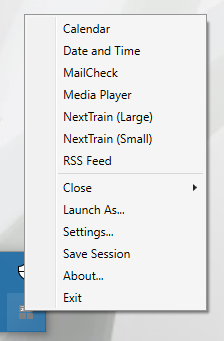
「Launch As...」をクリックするとパラメータを指定してタイルを開くことができます。 一部のタイルはパラメータを渡して起動することで、初期状態を設定することができます。
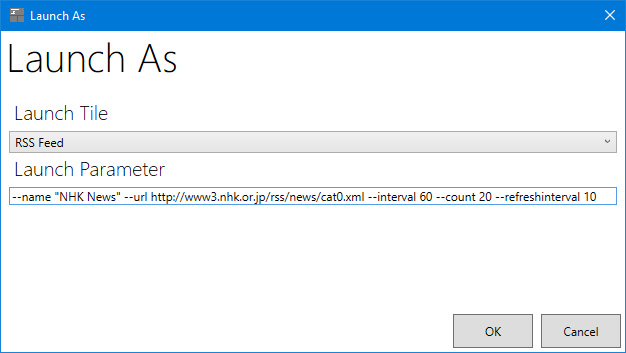
「Settings...」をクリックするとアプリケーションの設定が表示されます。
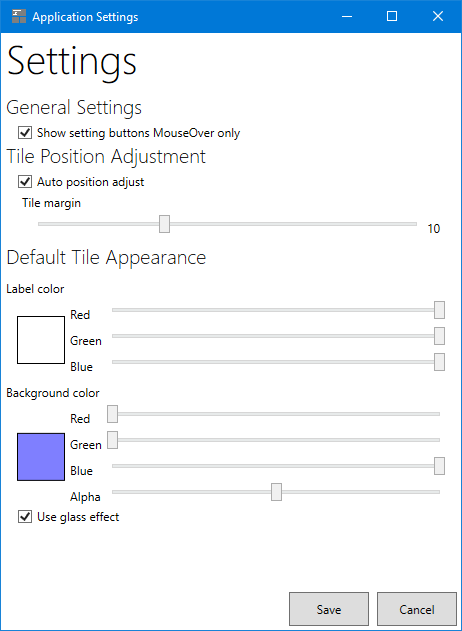
「Save Session」をクリックすると現在開いているタイルの位置と設定を保存します。
「Exit」をクリックするとすべてのタイルを閉じ、アプリケーションを終了します。
When you start the application, an icon will be added to the task tray. Right-click the icon and click the item above the menu separator to display the tile.

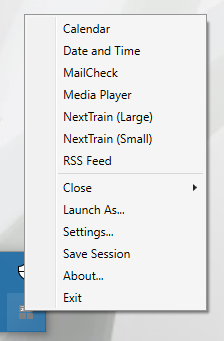
By clicking "Launch As ...", you can specify the parameters and open the tile. Some tiles can pass configuration items as parameters.
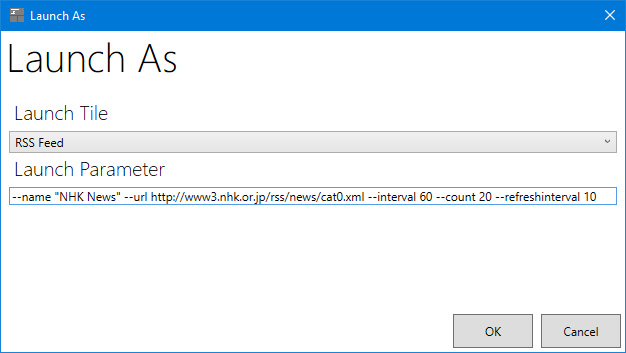
Click "Settings ..." to display the application settings.
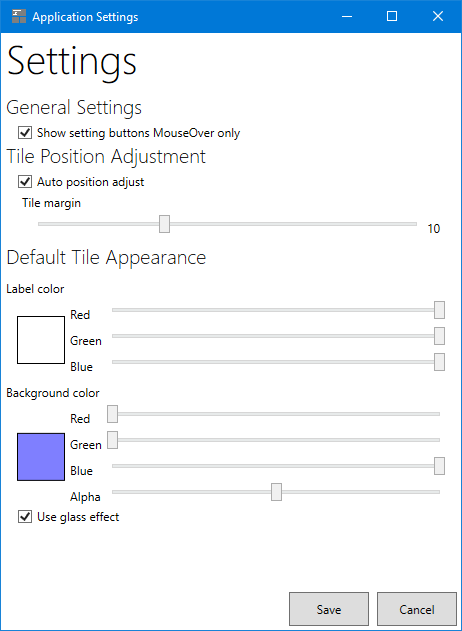
Click "Save Session" to save the position and settings of the tile that is currently open.
Click “Exit” to close all tiles and exit the application.
時刻表表示タイルを新規に追加
Add new plugin: Timetable that show "NextTrain" format file.
About ダイアログで認識しているプラグインの DLL とバージョン情報を表示するよう機能を追加
Added display version info that installed plugin dll in About dialog.
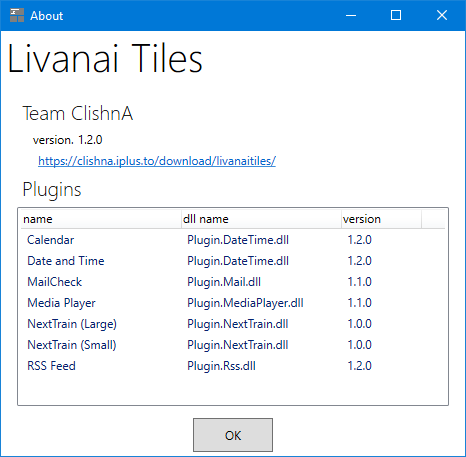
右クリックメニューから表示しているタイルを閉じる機能を追加
Add close tile menu in context menu.
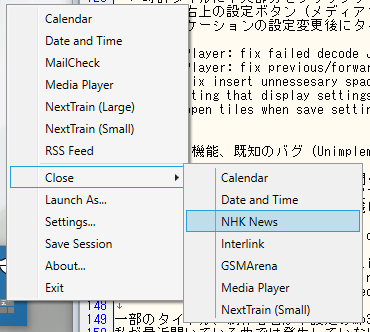
カレンダーで祝日を設定できるようにした、また、祝日をマウスオーバーすると祝日名を表示するようにした
Calendar: Made it possible to set holidays. Changed to display the name when hovering over a holiday.
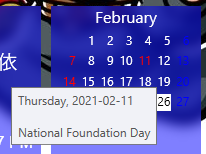
時計表示で日付の書式を C# の書式文字列で設定できるようにした
Date and Time: Enabled to format date and day of the week in C # formatting
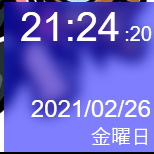
RSS タイルで記事をクリックした時に、現在表示中の記事以外もリストから表示できるようにした
RSS: Enabled to display a list of loaded articles in the detailed display when an article is clicked.
カレンダー表示に使用する月末日の計算方法の誤りで12月にカレンダータイルが表示できない問題を修正した。
Calencar: fix failed launch calendar tile by failed caliculate days in December.
メディアプレイヤーで Windows Media Player でエンコーディングした mp3 ファイルを開いた場合に曲名などが文字化けする場合がある問題を修正した
Media Player: fix failed decode Japanese title when open mp3 file that encoded by Windows Media Player.
メディアプレイヤーで曲送り、曲戻しボタンが押せない状態の時に背景がグレーで塗りつぶされる問題を修正した
Media Player: fix previous/forward button painted background gray when disabled push.
メール表示で長い表題の途中に不要な空白が入る問題を修正した
Mail: fix insert unnessesary space in long subject.
時計タイルに中央部分をクリックすることでカウントダウンタイマ、時刻指定のアラームを使用できる機能を追加した
タイル右上の設定ボタン (メディアプレイヤーの場合はプレイリスト編集ボタン) をタイルのマウスオーバー時のみ表示する設定を追加した
Add setting that display settings button on upper-right corner on tiles only when mouseover.
アプリケーションの設定変更後にタイルを再表示するよう修正した
Add reopen tiles when save settings.

Windows 10 20H2 でタイルの AeroGlass 機能が正常に動作しません。 タイルの一部分にしか効果が適用されない、または別のタイルの背景が表示される場合がります。 同様の現象が他のアプリケーションでも発生しているようです。 バグの可能性が高いですが、古いアプリケーションの使用終了を強制するための仕様の可能性もあります。 なお、AeroGlass を使用しない場合の半透明表示は正常に動作します。
The tile AeroGlass feature does not work properly on Windows 10 20H2. The effect may only be applied to one part of the tile, or the background of another tile may be displayed. It seems that the same phenomenon is occurring in other applications. It's likely a bug, but it could also be a specification that forces the termination of older applications. Note that translucent display works normally when AeroGlass is not used.
アプリケーションの設定画面でタイルの文字色、背景色を変更しても現在表示中のタイルには反映されません。 設定以降に表示するタイル、またはアプリケーションを再起動することで反映されます。
Even if you change the font color and background color of the tile on the application setting screen, it is not reflected in the tile currently displayed.
It will be reflected by tiles displayed after setting or by restarting the application.
メディアプレイヤーのタイルに設定を開く歯車のアイコンがありますが、機能しません。 MediaPlayer の設定画面を実装する予定でしたが、特に設定する内容が無かったので 設定画面が未実装のままアイコンだけ残しています。
Open gear icon in Media Player tile does not work.
I was planning to implement the setting screen of MediaPlayer, but since there was nothing to set in particular, the setting screen is not implemented and only the icon is left.
Windows Media Player でエンコーディングしたmp3ファイルを読み込むとタイトル、制作者名が文字化けする場合があります。 Shift-JISでエンコーディングされたID3タグを正しく解釈しないためです。
The title and creator's name may be garbled when reading an mp3 file encoded with Windows Media Player. This is because the ID3 tag encoded by Shift-JIS is not correctly interpreted.
一部のタイトル、制作者名が未設定のmp3ファイル、wmaファイルを読み込むとアプリケーションがクラッシュする場合があります。 私が最近聞いている曲では発生していないので、対応せず放置しています。
The application may crash when reading some titles, mp3 files or wma files for which the creator name is not set.
It doesn't occur in the song I've been listening to lately, so I left it without supporting it.
IMAP4 形式のメールボックスをチェックする場合、"INBOX" 名前空間直下を検索します。 着信したメールをサーバ側で自動振り分けしている場合、新着メールを読み取ることができません。
When checking IMAP4 format mailboxes, search directly under the "INBOX" namespace. If the incoming mail is automatically sorted on the server side, new mail cannot be read.
RSSフィードの配信時刻は取得したXMLから取得していますが、タイムゾーンを考慮していません。
The delivery time of the RSS feed is obtained from the obtained XML, but the time zone is not taken into consideration.
このアプリケーションはシェアウェアです。 アプリケーションを使用するための料金は株式会社ベクター様の「シェアレジ」で支払う事が出来ます。
料金は 500円 です。実際に支払う料金はシェアレジ手数料 (100円) と消費税が加算され、660円です。 料金を支払わないことによる機能の制限はなく、また料金を支払うことによる機能の追加はありません。 また、料金を支払った場合に特に必要な手続きはありません。継続して使用することができます。
Team ClishnA のシェアウェアに関する FAQ は以下の URL を参照してください。
This application is shareware. The fee for using the application can be paid at "Share Registration" of Vector Co., Ltd.
The fee is 500 JPY. The actual fee to be paid is 660 JPY, including the share registration fee (100 JPY) and consumption tax.
There are no functional restrictions due to not paying, and no additional features due to paying. In addition, there is no special procedure required when paying the fee. You can continue to use it.
For FAQs on Team ClishnA shareware, please refer to the following URL.
https://clishna.info/apps/shareware/Ver. 1.2.0 未満のバージョンは無償で使用することが出来ました。 これらのバージョンを使用している場合にシェアウェアであるバージョンに置き換えることは必須ではありません。 古いバージョンの使用を継続することができます。
ver. 1.2.0 未満のバージョンと現在のバージョンはプラグインに互換性がありません。 ただし、ソースコードレベルでは互換性があるので ver. 1,20 未満のバージョンで作成したプラグインを現在のバージョンで使用することができます。
逆に ver. 1.2.0 のプラグインは TileInfo クラスの追加したプロパティをコメントアウトすることで ver. 1.2.0 未満のバージョンでコンパイルすることができます。
Versions less than ver. 1.2.0 could be used free of charge. If you are using these versions, it is not mandatory to replace them with shareware versions. You can continue to use the older version.
The version less than ver. 1.2.0 and the current version are not compatible with the plugin. However, since it is compatible at the source code level, plugins created with versions less than ver. 1.2.0 can be used with the current version.
Conversely, the ver. 1.2.0 plugin can be compiled with a version less than ver. 1,20 by commenting out the properties added by the TileInfo class.
ソースコードは BitBucket からダウンロード可能です。
The source code can be downloaded from BitBucket.
Repository on BitBucket.